
- //argument0 = the text
- //argument1 = whether or not to draw the box at the end
- //argument3 = whether or not to draw the text box
- //` = white text
- //{ = blue text
- global.drawingtext = true //the game is drawing text
- if argument2 = true //if it is the first time through
- self.position = 1//set the position as 1
- }
- global.more = argument1
- global.font = spr_letters //set the font at the beggining of the script
- //sets the postion of the pointer, so it knows how much text should be drawn
- if keyboard_check(vk_enter) = true //if enter is pushed
- self.done = true //you are done
- self.position = string_length(global.text) //end the text
- self.curstring = global.text //set the string to the text
- keyboard_clear(vk_enter) //stop generating events
- if self.done = false //if the text line isn't done
- self.curstring = string_copy(global.text, 1, self.position) //the first line is a part of the actual first line
- if string_length(self.curstring) = string_length(global.text) //if the text is done
- self.done = true //this line is done
- }
- if self.done = false //if not all text is done
- self.position += 1 //add one to the position
- if argument3 = true //if you should draw the text box
- draw_sprite(spr_textbox, 0, view_xview[1] + 16, view_yview[1] + 160) //draw the text box
- self.pointx = 22 //a little to the right...
- for(i = 1; i < string_length(self.curstring) + 1; i += 1) //once for every character
- self.lettertemp = string_copy(self.curstring, i, 1) //get the letter
- {
- self.pointy += 16 //go down a line
- if self.lettertemp <> ' ' and self.lettertemp <> '~' //if it isn't a space or a tilde
- if self.lettertemp <> '`' and self.lettertemp <> '^' and self.lettertemp <> '{' and self.lettertemp <> '}' //if it's not changing the font
- self.todraw = scr_getletter(self.lettertemp) //get the imagesingle of the value
- draw_sprite(global.font, self.todraw, view_xview[1] + self.pointx, view_yview[1] + self.pointy)
- }
- {
- {
- }
- {
- }
- {
- }
- {
- }
- }
- {
- }
- {
- self.pointy += 16 //move down for the next letter
- self.pointx = 22 //reset to the start of the line
- }
- screen_refresh() //refreshes the screen so you can actually see it
- if self.done = true and global.more = true //if we need to draw an arrow
- draw_sprite(spr_textmore, 0, view_xview[1] + 155, view_yview[1] + 216) //draw the arrow
- {
- sleep(30)
- scr_dialogbox(argument0, argument1, false, argument3) //do it all again
- else //yer done!
- screen_refresh() //refresh the screen
- sleep(30)
- keyboard_clear(vk_shift)
- global.drawingtext = false //get on with your regular life
- ___________________________________________________________________________________________________________________
- letter = argument0
- if ord(letter) >= ord('A') and ord(letter) <= ord('Z') //if it is an uppercase letter
- return (32 + (ord(letter) - ord('A'))) //return a value for the letter
- if ord(letter) >= ord('a') and ord(letter) <= ord('z') //if it is a lowercase letter
- return (64 + (ord(letter) - ord('a'))) //return a value for the letter
- if letter = '!' //exclamation mark
- return 0
- if letter = '' //quotations
- return 1
- if letter = '#' //number sign
- return 2
- if letter = '$' //dollar sign
- return 3
- if letter = '%' //percent sign
- return 4
- if letter = '&' //ampersand
- return 5
- if letter = '' //semi-qute
- return 6
- if letter = '(' //parentheses
- return 7
- if letter = ')' //parentheses
- return 8
- if letter = '*' //asterisk
- return 9
- if letter = '+' //plus sign
- return 10
- if letter = ',' //comma
- return 11
- if letter = '-' //dash
- return 12
- if letter = '.' //period
- return 13
- if letter = '/' //slash
- return 14
- if letter = '0' //0
- return 15
- if letter = '1' //1
- return 16
- if letter = '2' //2
- return 17
- if letter = '3' //3
- return 18
- if letter = '4' //4
- return 19
- if letter = '5' //5
- return 20
- if letter = '6' //6
- return 21
- if letter = '7' //7
- return 22
- if letter = '8' //8
- return 23
- if letter = '9' //9
- return 24
- if letter = ':' //colon
- return 25
- if letter = ';' //semi colon
- return 26
- if letter = '<' //less than
- return 27
- if letter = '=' //equal to
- return 28
- if letter = '>' //greater than
- return 29
- if letter = '?' //question mark
- return 30
- if letter = '@' //at sign
- return 31
- if letter = '[' //bracket
- return 58
- if letter = ' //slash
- return 59
- if letter = ']' //bracket
- return 60
- if letter = '^' //carot
- return 61
- if letter = '_' //underscore
- return 62
- if letter = '' //quotation mark
- return 63
MESSAGE BOX SPECIAL CHARACTER CODES. Describes some basic and common commands for message boxes. 12:00 AM; 34897 views; Describes some basic and common commands for message boxes in RM2k/3 Commands: Cn Show a text color. N=a number(1 to 19) Sn Set the. Brown.Specifically, Cn refers to the colours in the game's system.
Describes some basic and common commands for message boxes
- 01/09/2008 12:00 AM
- 34960 views
Describes some basic and common commands for message boxes in RM2k/3
Commands:
C[n] Show a text color. n=a number(1 to 19)
S[n] Set the text speed. n=a number(1 to 20) 1 is the fastest(without pauses) and 20 is the slowest.
N[n] Show the name of a hero. n=hero's number.Note that 0 will write the name of your party's leader.
V[n] Show a variable value. n=variable's number.
$ A box appears showing your current money.
! Put that before a word. You will have to press enter to show that word but it will be in the same box than the others.
. 1/4 of delay before the next letter.
| 1 delay before the next letter.
^ The message end without you need to press enter.
> < Displays the part of the message between > and < instantly.
Shows '.
_ Shows half a space.
Colors:
C[0] Normal color(Light blue)
C[1] Blue
C[2] Orange
C[3] Grey
C[4] Yellow
C[5] Dark red
C[6] Purple
C[7] Pink
C[8] Shinning orange
C[9] Green
C[10] Dark blue
C[11] Red
C[12] Snots green
C[13] Dark purple
C[14] Gold
C[15] Light green
C[16] Dark dark purple
C[17] Grey-blue
C[18] Dark green
C[19] Brown
**Specifically, C[n] refers to the colours in the game's system set graphic. 0 is the upper left (the light-blue), and as n increments it goes to the next horizontal colour in the system set (until it hits the right edge, where it moves to the second row and goes on from there)
Symbols:
$A Sword
$B Shield
$C Star of Salomon
$D Sun
$E Moon
$F Mercury
$G Venus
$H Venus(inversed)
$I Mars
$J Jupiter
$K Saturn
$L Uranus
$M Neptune
$N Pluto
$O Aries
$P Taurus
$Q Gemini
$R Cancer
$S Leo
$T Virgo
$U Libra
$V Scorpio
$W Sagitarius
$X Capricorn
$Y Aquarius
$Z Pisces
$a Smiling face
$b Neutral face
$c Sad face
$d Sweat 1
$e Sweat 2
$f Spade(clear)
$g Hearth(clear)
$h Stand(clear)
$i Club(clear)
$j Spade(filled)
$k Hearth(filled)
$l Stand(filled)
$m Club(filled)
$n Skull
$o X cross
$p Sun
$q Moon
$r Dot
$s Up arrow
$t Right arrow
$u Down arrow
$v Left arrow
$w Up-right arrow
$x Down-right arrow
$y Down-left arrow
$z Up-left arrow
Commands:
C[n] Show a text color. n=a number(1 to 19)
S[n] Set the text speed. n=a number(1 to 20) 1 is the fastest(without pauses) and 20 is the slowest.
N[n] Show the name of a hero. n=hero's number.Note that 0 will write the name of your party's leader.
V[n] Show a variable value. n=variable's number.
$ A box appears showing your current money.
! Put that before a word. You will have to press enter to show that word but it will be in the same box than the others.
. 1/4 of delay before the next letter.
| 1 delay before the next letter.
^ The message end without you need to press enter.
> < Displays the part of the message between > and < instantly.
Shows '.
_ Shows half a space.
Colors:
C[0] Normal color(Light blue)
C[1] Blue
C[2] Orange
C[3] Grey
C[4] Yellow
C[5] Dark red
C[6] Purple
C[7] Pink
C[8] Shinning orange
C[9] Green
C[10] Dark blue
C[11] Red
C[12] Snots green
C[13] Dark purple
C[14] Gold
C[15] Light green
C[16] Dark dark purple
C[17] Grey-blue
C[18] Dark green
C[19] Brown
**Specifically, C[n] refers to the colours in the game's system set graphic. 0 is the upper left (the light-blue), and as n increments it goes to the next horizontal colour in the system set (until it hits the right edge, where it moves to the second row and goes on from there)
Symbols:
$A Sword
$B Shield
$C Star of Salomon
$D Sun
$E Moon
$F Mercury
$G Venus
$H Venus(inversed)
$I Mars
$J Jupiter
$K Saturn
$L Uranus
$M Neptune
$N Pluto
$O Aries
$P Taurus
$Q Gemini
$R Cancer
$S Leo
$T Virgo
$U Libra
$V Scorpio
$W Sagitarius
$X Capricorn
$Y Aquarius
$Z Pisces
$a Smiling face
$b Neutral face
$c Sad face
$d Sweat 1
$e Sweat 2
$f Spade(clear)
$g Hearth(clear)
$h Stand(clear)
$i Club(clear)
$j Spade(filled)
$k Hearth(filled)
$l Stand(filled)
$m Club(filled)
$n Skull
$o X cross
$p Sun
$q Moon
$r Dot
$s Up arrow
$t Right arrow
$u Down arrow
$v Left arrow
$w Up-right arrow
$x Down-right arrow
$y Down-left arrow
$z Up-left arrow
Box Maker Online

Box Maker Download Pc Game
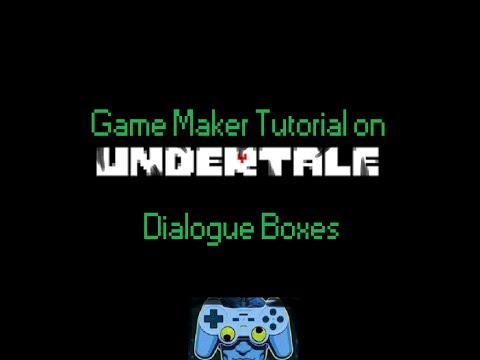
Game Maker Make Text Box
- I'm working on a small desktop application and would like to integrate user input through a text field / text box. Specifically, I'd love to have a large text box - something like notepad. A multi-line input area for text, where the string will wrap on to the next line once it reaches the edge of the box. Honestly, I'm not sure how to achieve this.
- Tutorial on string manipulation and drawing text in GameMaker, covering a number of common, useful techniques for your game project. Csanyk.com video games, programming, the internet, and stuff.
- GRSites Text Box Maker, Free Web Text Box Generator for websites. This is sample text or HTML to put in the box. This is sample text or HTML to put in the box.
- GameMaker Server is a GameMaker extension which allows you to add online INIs, online achievements, online highscores or online multiplayer to your game, without having to host your own server. There are 2,676 developers using GameMaker Server, and 345,274 accounts have been registered.
- How difficult would it be to set the pitch for the sound effect on a 'per text box' basis?? I'd love to give girls a high pitched sound and the guys lower pitched etc? I'm not currently at home to try this, but theoretically you could install two instances of the script and use switches to control whether the 'male' or 'female' version of the.